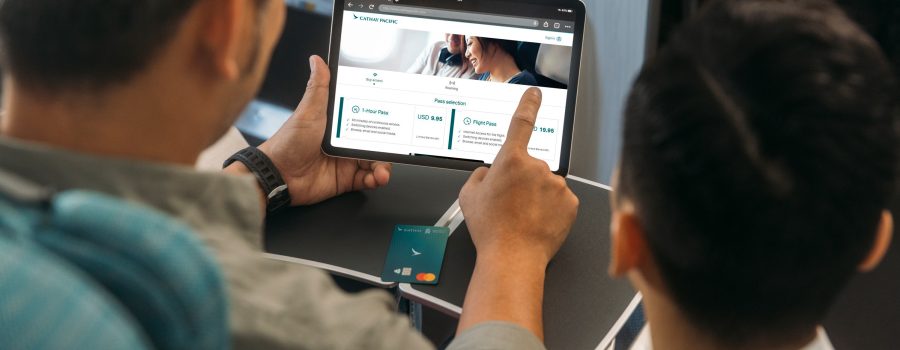Wi-Fi and connectivity

Stay connected with inflight Wi-Fi
Browse the web and stay in touch for work – and fun – with 100% high-speed inflight connectivity across our fleet. And remember, it’s free to shop with Cathay in the skies.
How to connect
Switch on airplane mode on your device
Enable your Wi-Fi connection
Connect to the “Cathay Pacific” network
A captive portal will pop up – type wifi.cathaypacific.com if it doesn’t appear*
Select your preferred internet package and start browsing
* Internet connectivity may not be available until minimum altitude is reached
Connectivity options
It’s free to visit all pages on cathaypacific.com and to shop thousands of curated products on lifestyle.asiamiles.com .
Our Diamond and Gold members*, as well as First class and Business class passengers, along with Cathay members in Premium Economy*, are invited to enjoy complimentary inflight Wi-Fi.
*To enjoy complimentary Wi-Fi, Cathay members can simply add their membership number when they make their booking or during check-in. Not yet a member? Sign up now.
Once the aircraft is at or above 10,000 feet, you can get internet access to email, browse the web, shop online and keep in touch with others via your own Wi-Fi equipped device (tablet, laptop, mobile phone). Choose from the options below or enjoy entertainment on the inflight entertainment monitors:
- For flight times of six hours or less at USD12.95
- For flight times above six hours from USD19.95 to USD 24.95
- One hour continuous use on all flights at USD9.95*
*Not available for some flights
For flight times of six hours or less, Message Pass is available at USD3.95. You can send and receive text messages on Wi-Fi using apps such as WhatsApp, iMessage, Facebook Messenger, LINE and WeChat.

How does inflight Wi-Fi work?
We connect to satellites to bring you the internet from 35,000 feet in the air while travelling at 900km/h. We might not be able to connect you if:
- We’re flying over the northern polar region or areas without coverage*
- We’re “beam switching” between satellites
- Weather conditions are poor
- We are not at the minimum altitude to connect
*Polar routes from the East Coast of North America might experience a long internet connection outage as the aircraft enters the polar region or some areas without coverage.
Learn moreOther ways to connect
When you are onboard, you can enable data roaming on your mobile device to send and receive SMS, as well as email and browse Internet. Roaming can be activated after take-off once the aircraft reaches 20,000 feet.
Please note the following:
- SMS and data roaming are not available in the United States
- SMS and data roaming are available on A350 aircraft only
Roaming charges will vary and may be applied directly by your local mobile service provider. Please contact your provider for charges.
Once the aircraft is at or above 10,000 feet, you can get internet access by selecting a roaming partner in the portal. You will need to log in to enjoy internet access during the flight. Currently, Telekom Roaming partner is available onboard.
Roaming charges will vary and may be applied directly by your roaming partner.